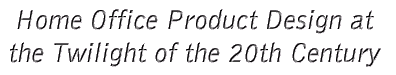By Roger Hockett
|
|
||
|
Generic Cad was used by engineering and manufacturing because it was simpler and took less training. All parts were designed as a 2D part in Generic Cad, there were no integrated drawings showing the inter-relationship of all the parts in a sub-assembly. We had huge three ring binders filled with separate and unrelated part drawings (2500 separate model numbers). 3D perspectives of component interactions was not a consideration. |
||

|
This all worked reasonably well as long as we made today what we made the last two years and as long as sales did not ask for a custom modification. Guess what happened every day? "If we lengthen this workstation top six inches, what happens to the clearance between the metal legs, the modesty, the overhead storage leg and the wire manager?" "Uh, I don't know." Time to get out my calculator, tape measure, and add up all the dimensions manually. I would set back at day's end and contemplate a better system. | |
|
|
||
|
I ordered every kind of CAD demo I could lay my hands on, but it was hopeless. Powerful programs were too complicated to learn quickly and simple programs were weak. Then one day while reading ID Magazine's annual design awards I noticed that about half the winners were using the same program, Ashlar Vellum. Probably complex, I thought as I ordered the demo. The video interviewed users like Burt Rutan (flew around the world non-stop in his airplane), the fellow who designed the mechanical dinosaurs for Jurassic Park and Apple Computer designers, etc. Impressive, but mentally I'm from Missouri. The demo test drive was like slipping into a finely designed automobile... powerful, responsive, accurate, and intuitive. The entire program came on just two diskettes, due to the tightly programmed elegance of its language. I took the leap and ordered Vellum. The first night I found myself creating the complete master drawings of my InterActive Desk®; I never opened Claris again. |
||

|
The Drafting Assistant cursor control aligned all my tools to points on the drawing, allowing me to freeform shape the part and then quickly fine tune the dimensions to be exactly where I wanted them. Menus and commands were minimal, built into the tools as I moved around the simple tool bar. The information bar prompted me to use various options as I used each tool. Often I designed in a tri-metric 3D view adjusting planes and views to suit my needs, all the time the Drafting Assistant aligned everything in the applicable drawing plane allowing me to stay up-to-date as to where I was drawing relative to the component's area of concern. |
|
|
||
|
1 Train a current employee with great product knowledge and creativity to be a competent CAD technician 2 Hire someone with the technical background, but probably not the right product knowledge. |
|
|
|
|
||

|
I'm not trying to toot only Vellum's horn. There may be other packages out there, but once I found Vellum that was the end of my search. I've got better things to do than listen to CAD salesmen. I need to produce results and so do most of you. The purpose of CAD for a furniture designer is as a tool, just like a finely made marking gauge or caliper. You're not supposed to fumble and obsess on the instrument, you're supposed to think about furniture issues... function, proportion, arrangement, clearances, capacity, joinery, assembly, manufacturing sequences, etc. If the CAD does not drop into the background as you think about these issues then perhaps you're using the wrong tool. |
PS If you are curious about Vellum you can either go to their site at http://www.ashlar.com or for the best pricing and other powerful CAD tools see MCE's site at http://www.mcesoft.com/start.html
|
|
||